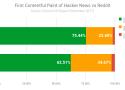This is where another Sentry feature comes into play. After you’ve signed up and configured everything, head to the Performance section and you’ll see which transactions are getting better over time and which have regressed, or gotten slower
We’ve seen how the “feel” of a site can affect the business, but what does all of that tell us about how to build our sites?
- How fast should we be to reduce frustration?
- What should we be considering in our performance budgets?
- How do we leave our users feeling happy?
- I think these may be secondary questions…
A better question to start with, is:
Will adding a new feature delight or frustrate the user?
A great way to get a RUM overview of a page’s performance, at low cost, very quickly.
"Page visibility and performance metrics", Eryk Napierała (@erykpiast) and Paweł Lesiecki (@liseuek)
We believe that data from inactive tabs should be considered unnecessary and distorting the picture.
Interesting take, even if I find it ambiguous to use "FirstMeaningfulPaint" for a Custom Metric. The issue with data from inactive tabs once again highlight that one should always back up their RUM findings with Synthetic Monitoring.
We now track a Page Performance Score based off of four user-centric metrics: (TT)FCP, (TT)FMP, FID, and TBT.
"This post will perform an honest audit of the entire “cost” of Boomerang on a page that it is measuring. We will review every aspect of Boomerang’s lifecycle, starting with the loader snippet through sending a beacon, and beyond. At each phase, we will try to quantify any overhead (JavaScript, network, etc) it causes. The goal is to be open and transparent about the work Boomerang has to do when measuring the user’s experience."
The Chrome User Experience Report (CrUX for short) addresses this gap by providing aggregate data from real users across the top sites on the web. With it, you can confidently perform a competitive analysis of sites knowing that the data is backed by real user experiences.